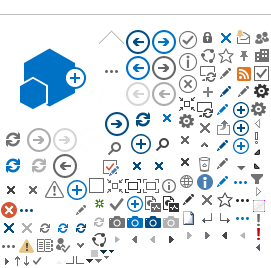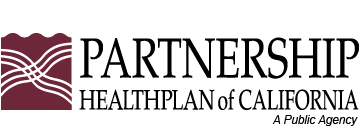Online Services allows providers in our network to access information services through our secure web site. These services include:
- eEligibility: Providers Can Check Member Eligibility Online
- eRAF: Providers Use to Submit Referral Authorizations Online
- eTAR: Providers Use to submit Treatment Authorization Requests Online
This site is secure and requires a username and password. To set up your username and password and learn more about this system, please contact our provider relations department at (800) 863-4155.
If you already have a login, click the Online Services link at the top of the page.